Ldap Triggers
For up to date information check the project’s repository: LDAP Triggers (https://github.com/marcbenedi/ldap-triggers)
Abstract⌗
LDAP Triggers (https://github.com/marcbenedi/ldap-triggers) is an Open Source python package under MIT license which triggers an action every time an LDAP action is done. The current supported actions are creation/deletion of users/groups.
It comes with very clear documentation and it’s very easy to set up.
What is LDAP?⌗
LDAP (Lightweight Directory Access Protocol) is a protocol for accessing and managing a ditributed directory information over a network. The most common use case could be managing users and groups of a company over multiple machines. It would be impractical creating all users in all machines because each time an addition/modification/deletion of a user or machine would be required, it would be to be done multiple times. That is were LDAP joing the game.
Why would I need a trigger?⌗
Executing an arbitrary script every time an entity modification is detected can be very useful: The range of applications goes from sending an email when their account is created to deleting their home directories when their account is deleted.
By default LDAP does not come with this feature. It could be that some private vendors offer it in their custom implementation but this comes with the drawback of using propietary software. LDAP Triggers is Open Source (MIT License) so you are free to use it and extend.
LDAP Triggers⌗
Motivation and approach⌗
Since I could not find any solution for this problem, I decided to start this Open Source project so more people can benefit from it.
The package is very lightweight and does not have boilerplate features. It has a single purpose: Execute scripts placed in a specific path.
Installation and usage⌗
Please, check the repository for up to date information and detailed instructions. I decided not to write this here because it would become obsolete.
Flow⌗
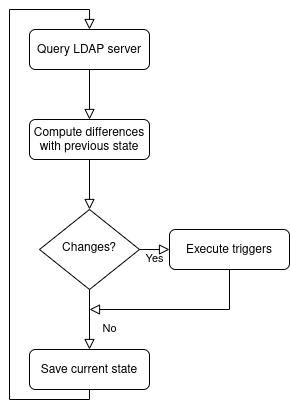
Triggers⌗
The name and the path where the scripts are stored is very important because it’s where the package will search for them. The path is /etc/ldaptriggers/triggers/ and the file name should follow the next pattern:
[action]_[entity]_[description].bash
The extension is not relevant.
For example, this would be a valid trigger name: add_people_send_email.bash. Of course, it is necessary that the script is executable by root. This is because the deamon is run by root.
Configuration options⌗
The configuration file is stored in /etc/ldaptriggers/config.yaml. It is recommended to execute $ ldaptriggers --init after installing the package because it will ask you the configuration parameters:
- ldap_uri: The LDAP server uri
- ldap_secret: The path with the LDAP admin password
- org: Directory
- admin: Admin user
- people: Users
- groups: Groups
- timeout: Wait time between fetches
Examples⌗
In the repository, in the examples folder you can find examples of triggers, and configuration file among others.